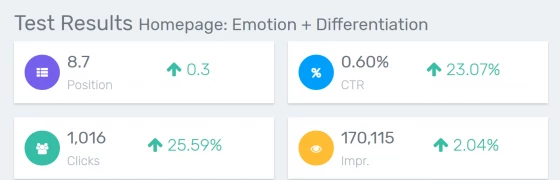What is SEO testing?
SEO testing is the process of analyzing the impact of changes you make to a page or website in order to understand the effect on its organic search traffic.
The language you use on your website has an enormous impact on its visibility within Google's search engine results pages (SERPs). Even a small change to a title tag - as simple as adding or removing a single word - could result in a doubling of traffic. Perhaps more worryingly, omitting a key word might see your rankings drop overnight.
Language is also vital when considering our potential customers. You might see a lift in rankings by cramming as many words into your title as possible. But if your readers struggle to understand what you offer they simply won't click on your link.
Your title needs to speak to both human and machine, acting both as a compulsive, attention grabbing headline for your readers, and a rich indication of relevance to the robots.
By running an SEO test before making a major change to your site you can be sure you're moving in the right direction. SEO testing tools will break down the impact on your search engine rankings, and help you answer fundamental questions about what changed when you updated that page.
An SEO test will help you answer questions such as:
- Did my new variant generate more clicks?
- Did my URL go up or down in position?
- Did I start to rank for new keywords, and have I maintained or lost my previous rankings?
- Did a higher clickthrough rate on this high volume 'head' term compensate for the loss of hundreds of longer tail rankings?
How does SEO testing work?
At the simplest level, an SEO testing tool will allow you to log the date of a change on your site, and compare your Search Console performance data before and after that date. Other tools such as SEO Scout will go much further, using JavaScript or Content Delivery Networks (CDNs) to manage changes, so you can edit and update the content on a client's site with no input from your client or their development team.
Being able to make changes directly from your testing tool is a huge advantage, as it allows you to implement and track changes in a single move. In order to do this an SEO testing platform must make 'live' updates to a page before it is indexed by Google. This is done either by changing the content before Google crawls a page, by inserting the tool between your servers and the browser, or by altering the content at the time of page load via Javascript. These changes are then picked up by Google's rendering process, which tends to occur within a couple of hours of the changes being craled.
On a CDN based solution such as SearchPilot this implies changing your DNS and hosting infrastructure so that every request is handled by their servers. This is a nerve wracking solution for your development team who may question the value of the change, making it hard to get buy in. It also means your testing tool becomes a single point of failure, which is why tools using CDNs tend to be 'reassuringly' (ie extremely!) expensive.
By using a Javascript solution at SEO Scout we offer the best of both worlds: the freedom to make changes to any element on any page of your site, with just a simple, lightweight Javascript tag needing to be added to the URLs in question. If you already have Tag Manager access this means you can be up and running in minutes without needing any development time.
Once the changes in your test have been crawled, rendered and indexed by Google they will appear in the SERPs. We can then start tracking the impact of your changes by comparing the performance of the date your test is live to a parallel set of days in the weeks prior to the test.
How do you measure the impact of an SEO test?
Measuring the impact of an SEO test isn't an entirely straightforward process, as there are multiple KPIs that you may wish to optimize for. Depending on your site, URL and goals you may simply want to ask 'Did this test result in more clicks?' and choose your winner accordingly.
Yet while content is a fundamental part of SEO, we also know authority can play a key role. At times an SEO test that leads to a fall in clicks may still be extremely useful, as it can indicate the potential your page has to rank for a different set of keywords.
For example, it can be helpful to try adding keywords to your title that describe your page in a different way, and seeing how many new keyword variations your page appears for. In this case, a dramatic rise in impressions and unique keyword rankings might tell you that this page has the potential to outperform with the help of a successful link building campaign.
In order to accurately show the impact of your test, we analyze before and after data from Search Console at the keyword level. By comparing the affected URL's performance during the before and after periods we can break down exactly what happened as a result of the test changes. This is best done at a granular keyword level rather than URL level, so you can analyze exactly which terms gained and lost traffic, and potentially continue to test new copy to optimize further.
In order to show whether a test was an improvement or a failure, it is important to compare like with like. For instance, there is no sense in comparing a busy weekday to a quiet weekend, so it is important to ensure your dates line up perfectly.
It's also important to dig deep into what changed and why. A common misconception is that SEO testing is only useful for improving your organic clickthrough rate; indeed a snappier title can often have great results in pulling in more eyeballs and clicks against the other results in your niche. But ultimately what really matters is how much quality traffic your test brings in.
For example, on content based sites you can frequently see a test that targets long tail keywords will bring a rise in clicks and total unique keywords that rank for a query - yet both the clickthrough rate and the average position fall sharply due to many new keywords appearing on page 2 and higher. In this instance, despite a fall in average rank and CTR the test may still be a great success, provided the new keywords are relevant to the target page and your business goals.
Can you actually run a A/B test in the search results (SERPs) ?
Given Google will only ever show one version of a page in the search results, the majority of SEO tests are technically 'before and after' tests rather than true A/B testing. The exception is where you are making changes to broadly similar sets of content, keeping a control group and comparing the change in performance of your test candidates against the control.
What factors can I change when running an SEO split test?
Using our powerful JS-based testing system you can change practically any element on your page, from simple title and meta description tests all the way through to adding subheadings and new content, injecting JSON-LD Schema, changing canonicals and meta robots directives.
The limit is your imagination - we use CSS selectors to target where on a page to insert, alter or remove content so if you can do it in a browser, you can do it in our app.
With that said, the most important elements that will have the greatest impact are the same as in any SEO work. In roughly descending order, you should be focusing on:
- Your Title
- Your Heading Tags
- Your Content
As a result the vast majority of our tests are to change titles and meta descriptions. While an updated meta description is very unlikely to have any significant impact on your actual rankings, they do serve an important purpose in supporting your title tag when a searcher is deciding which result to click on.
You are of course welcome to test things like image ALT tags, but it is likely you will see limited impact from your changes. That said, if you do, you'll have all the data you need to prove us wrong!
How to test new titles to improve CTR or long tail keywords
It couldn't be easier to test a new title tag (and meta description too, if you fancy!) on a page of your site. It just takes 4 steps:
- Add our tiny javascript tag to your site
- Click Add a Test on your site's dashboard
- Enter the URL you wish to test
- Enter your new title and description, and hit save to instantly update your page's snippet
We will automatically start tracking the impact of the test changes on your Search Console performance. First we allow 2 days for indexing, and then we compare each day of data against the same day of the week in a previous period. (For example, if your test is two weeks long from Tuesday to Tuesday, we will compare it to the period starting on Tuesday 2 weeks prior)
What is automated SEO testing?
Launching imminently, Automated SEO Testing is a new feature unique to SEO Scout that automatically detects changes and updates to your pages and monitors their impact for you. No JS tags and no manual test setup is needed - you just get on with your usual SEO work and we will shadow you, tracking your impact and helping you demonstrate the value of your work to your stakeholders.
This way you don't need to setup an SEO test for every little change. For instance, on a well optimized site I may struggle to know which of these two titles will perform better and so would opt for a manual test to ensure performance improved before making a permanent change:
- Automated SEO Testing Tool - Test Every SEO Update On Autopilot
- Automated SEO Tests : Track Your SEO Changes With Passive Testing
But I can be fairly sure which of these two titles will perform better, so might prefer to dive in and make the cahnge immediately:
- Home - SEO Scout.com
- Advanced SEO Analysis Tools: Analyze Your Content + Keyword Performance - SEOScout.com
If I have an unoptimized page that lacks subheadings, has a poor title, and is only 300 words long I can be pretty certain that adding a descriptive title and another 2000 words of rich, well formatted and structured content is going to be a winner. But I still want to know what I've won - which keywords are performing best? Where is the most potential to improve? - and perhaps most importantly, did I break anything?
With automated seo testing SEO Scout will start tracking your changes as soon as you publish, allowing you to see a detailed breakdown of what changed on your site and when.
How long should you run an SEO test?
The length of time needed to run an SEO test and see significant change depends not only on the amount of traffic the test URLs receive, but also the impact of your test. A high impact test can show conclusive results in a few days, while a minor change to a low traffic, low visibility page may never reach significance.
In general we recommend running an SEO test for a minimum of a week, particularly as traffic on weekends and weekdays can be quite different, but in most cases you will want to run a test for at least 2 weeks to be confident of the impact and direction of your results. Our automated tests default to a 14 day period in which to measure the impact of your changes.
When to run a test across multiple pages
Larger sites - particularly e-commerce, review, travel and price comparison sites - often follow a templated approach to their SEO. With thousands of URLs that each receive anything from a handful of clicks per month up to hundreds per day, it can pay immense dividends to get your title templates right.
By using templating in your SEO tests, you could test new titles to measure the impact on click through rates across thousands of pages at once:
Old Title: Hotel Bristol, Lake Como - ExcapeHotels New Title: Book The 5* Hotel Bristol In Stunning Lake Como - ExcapeHotels
All you need to do is provide SEO Scout with a list of URLs and any data you wish to include in your content. As an example, the above new title would be expressed in SEO Scout as
Book the*in Stunning- ExcapeHotels
On each page load we will automatically replace the template tags with your data, meaning you can quickly alter tens of thousands of pages in a single test, with accurate reporting down to the page and keyword level.