Questions & Asked
FAQs
Have questions about SEO testing or how SEO Scout works with your site to improve rankings?
Read on for some of the most frequently asked questions - and if there's anything I've missed, please get in touch using the chat widget below!
One of the simplest ways to see an impact from SEO testing is to test a new title or meta description. These SEO tests take just minutes to setup but in some cases can double your site's traffic!
Simple Steps To Improve CTR
Once you've integrated your site with our plugin it takes just 3 simple steps to start your first test:
- Find a page on your site that is under performing. To find pages that perform worse than expected, click on our 'Low CTR Pages' report. This report sorts your pages by the potential they have to improve traffic.
- Analyze your existing title and description
Pages under perform for a variety of reasons. Use the Page dashboard to decide how you could improve your title and description.- Is your snippet boring? Could you make the language more exciting to attract more eyeballs?
- Does your copy match the keywords you appear for? Check the phrases you rank for and compare to your existing snippet. If your title and description don't appear relevant to the query a searcher will skim over you. Can you better show that you will answer their question?
- Add a new test for this page Click Create Test to start a new test. Craft a new title and description based on your analysis and give it a name for your records.
Click Save & Start Test and your test will go live on your site .
There's no need to edit your site or login to your CMS - your new title and description will show on your site right away. All you need to do is sit back and relax while we collect data on your new test's performance!
There's no hard and fast answer to this question. A high traffic page seeing a significant change may decide if a test is a winner or loser after just a few days.
Other sites might need a week or more to collect sufficient data to make an accurate decision.
The degree of change you are seeing impacts how significant a result is. For example, a 20% improvement from 5 clicks to 6 clicks over a test period is inconclusive. But a 100% increase from 20 to 40 clicks is more likely to be valid.
You should also be aware of any significant dates around your tests. Holidays, weekends and sudden media coverage can all disrupt your data. It's good to compare your test performance against your wider site's traffic to ensure there are no obvious discrepancies.
Another great way to improve your site's traffic with SEO testing is to test alternative titles to gauge impact on overall traffic.
There are often variations of your core keywords that a page might rank in the top 100 for that do not yet drive traffic.
Using our 'Missing Keywords' feature you can discover synonyms, modifiers and other topics that your pages rank for, but don't currently target.
Our crawler scans your site's urls and compares the keywords you are ranking for in your Search Console account against the actual copy of your page's body, headings and title.
By identifying the keywords or phrases that are missing from your original page and adding them where appropriate - whether to your title, sub headings or just as part of your article body - you can quickly improve your relevance for those phrases and synonyms and thus rank for a wider range of keywords and modifiers.
The amount of time it can take for a test to index in Google will depend on the the plugin are you using.
Wordpress
Our Wordpress plugin is the fastest way to get your tests into the index. It directly modifies the HTML sent to the browser so when Google comes to crawl it sees the test right away. This means as soon as Google indexes and caches your page after a test goes live your SERPs will reflect the change.
Any delay in your test going live simply means Google hasn't crawled the test yet. That said, do check the test is visible in your Wordpress dashboard.
Javascript
The Javascript plugin offers enormous flexibility due to working on all platforms. Whether you run ecommerce, an old legacy CMS or modern static site our JS can update your page live.
Changes will appear on your site through a web browser instantly. But when Googlebot crawls your page it will still see the old HTML, prior to your test's changes. This means there is a 3rd step between crawling and indexing before your test will show - the render.
Google now renders javascript on all websites, but as it's a more expensive process it has its own schedule.
From our testing it appears that the importance (eg PageRank) of a page has an impact on the speed at which a new test gets cached. For example, on a low to medium authority site a test on the homepage was cached within hours. By contrast a deeper page 3 clicks from the homepage took several days.
That said, trust is clearly not the only factor, there is a degree of randomness too.
How does SEO Scout know when a test has started to show results?
Originally we were checking the cache of page to confirm the changes we'd made were present on a page. Unfortunately Google frowns on this and would block us - not to mention the fact that the result of the 'cache:' command will often lag the results in the index and SERPs by a few days.
Now we assume a delay of 3 days for indexing. We will also allow you to adjust this date should you notice your test indexing sooner or later.
Good catch! You can't actually, it's only possible to have one version of a page in Google's index at one time.
But we also don't want to be making changes blind, using dated best practices and a finger in the air to guess what will work. So what's the solution?
We've got two:
- Test a single page and compare the results before and after
It's true, this is not strictly speaking a/b testing for seo. But comparing results specific to a period before and after a change is still a lot more useful than asking 'was traffic up this month?'
To make the data more precise we map your before and after periods to the same days in the past: eg we don't compare Tue-Wed against Thursday-Friday. Instead, if you start a test on a Tuesday and end it on a Sunday we compare it against Tuesday to Sunday the previous week. If your test lasts more than a week, we go back 2 weeks for comparison data, and so on. This helps even out differences caused by weekends and holidays periods. - Group together similar pages - such as products, locations, or reviews - and test on a sample of these
When creating a test you can choose to test pages matching a particular pattern, such as /products/. On these multipage tests you can choose what percentage of pages to test. We will treat the remaining pages as a control group.