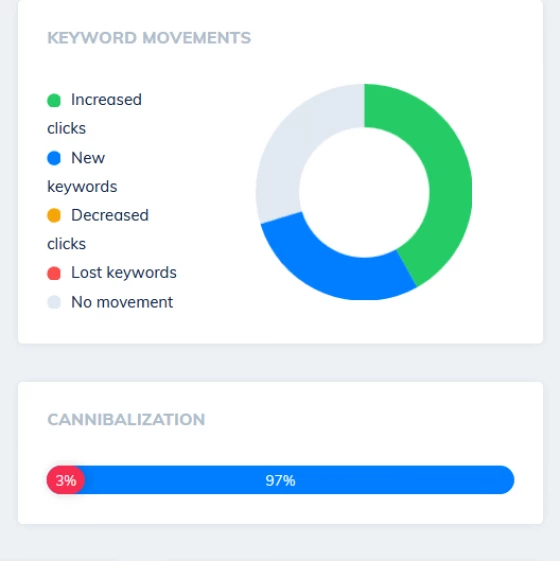Discover Cannibalization In Our Keyword Tool
You can quickly check for keyword cannibalization using our Keyword reports for your site. We pull your data from Search Console and help discover overlaps in your ranking, where one key phrase could result in a number of your pages ranking.
All you need to do to use our keyword cannibalization checker is to enter your site's domain below and start a free trial - we'll create a report instantly highlighting duplicate rankings and making it easy for you to dig in and see the impressions, clicks and positions each page is receiving for a keyword.
What is Keyword Cannibalization?
'Keyword cannibalization' occurs when multiple pages of your site are targeted towards the same keyword. This can confuse Google and other web crawlers, resulting in multiple pages of your site competing for the same terms.
This is not always an issue - for example, if you have one page ranking in the top ten and other URLs appearing on page 7 or higher it is unlikely to be a major issue. However if you have a couple of pages swapping in and out of positions on page 2 it is likely you could be ranking in the top ten if you can diagnose and solve the cannibalization issue.
Alternatively the issue may not be one of SEO but of conversion. For instance, consider you have a conversion optimized landing page devoted to a problem you solve. Ideally you want your targeted organic traffic from Google to discover this page and be lead to your goal. But if your customer support helpdesk is ranking a support query over your landing page it is likely that visitors will bounce before they convert, costing you sales.
How to identify keyword cannibalization
It is possible to use exports from Search Console or tools like ahrefs with a stack of pivot tables in Microsoft Excel to diagnose cannibalization issues. Or you can sort by keyword term and painstakingly pick through the data dump to find duplicate terms.
But it's much faster to sign up for SEO Scout, where our keyword report shows how many urls are ranking for each query in your account. You can quickly filter to keywords that show more than one URL in the results, then click through to get a breakdown of that term's rankings and traffic for each keyword to understand if there is a problem.
How to fix your cannibalization issues
If you've determined there is an issue with overlapping pages, then there are three steps you might take to solve your keyword cannibalization:
- Use internal linking to focus on your target page.
By optimizing internal links to raise the importance of your target page over that of the secondary listing you can increase the likelihood your target ranks first. Sometimes all it takes is a single in-content link from the duplicate listing back to your target page, but at other times you might need to consider adding more links to the target or raising it higher in your site's structure to give it the equity it needs to rank. - Spend time better optimizing your target page.
Take another look at your primary candidate and ensure you're doing everything right on the page. Are you using the keyword in titles, headings and the content? Could you be making better use of synonyms and modifiers searchers are using to find the content? (hint - you could use our 'keyword opportunities' report to find out!) Alternatively consider if your target page is covering the topic in enough detail, or could it be considered 'thin'? Often we fall short on content for our landing pages while blog posts and documentation cover a topic in more detail - could you add more to the page to justify a higher ranking? - Consider de-optimizing the secondary page(s)
It's not our favourite approach, but sometimes desperate times call for desperate measures. If you really don't want the page to out-compete your primary page, consider removing key phrases from your title and headings, or de-emphasising the page in your site structure - Think about merging the two documents
If you really don't want the second page to rank, ask yourself - do we need this page at all? It could be that the content would be better off appended to your primary page, with a 301 redirect introduced to pass the value from the old page into your primary target.