Writing The Perfect Meta Description Tag
You can follow all the SEO best practices to reach the first position in SERPs but if meta description isn't well-written or isn't catchy, it will fail to persuade people to click.
A poor or empty meta description can ruin your entire SEO campaign.
Here is an example.
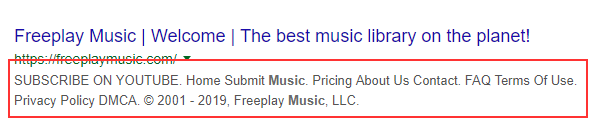
This type of meta description does more harm than good. It won't drive clicks and will ruin organic CTR.
Meta description doesn't directly impact search rankings but it does have an indirect impact Search results with low CTR are pushed down by Google since they don't get clicks as expected.
So how to write compelling meta description, how to optimize it for clicks, and how to use meta description for SEO? All this and more will be covered in this detailed and actionable guide.
- What is a Meta Description?
- Will Google Show Your Meta Description?
- How to Write a Great Meta Description
- What is the ideal length of a meta description?
- Best Practices for Meta Description Optimization in 2019
- Conclusion
What is a Meta Description?
The meta description is an HTML tag which is defined by Google as a short description that describes the content of a webpage. It is embedded in the <head> section of the webpage's HTML code.
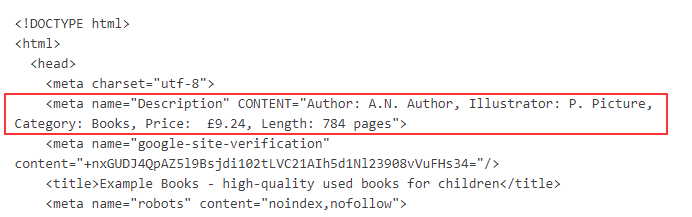
Meta description appears in search results which means searchers are able to read it.
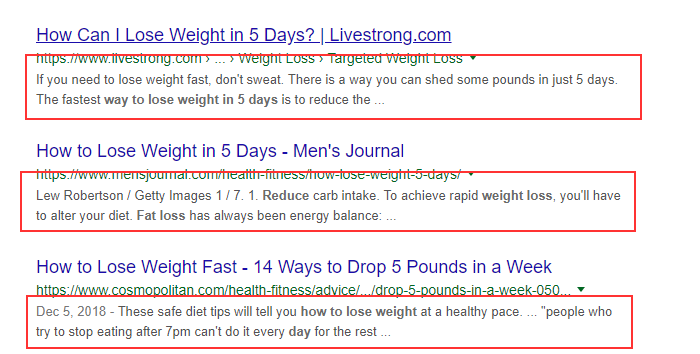
It also appears on social networks when a URL is shared.
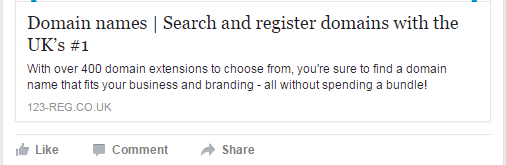
The meta description is for both humans and search engines. Humans see it in search results and social networks and will decide if they should click and visit a webpage or pass it.
Search engine crawlers use meta description to understand a webpage's content and to serve relevant results consistent with a searcher's query.
Will Google Show Your Meta Description?
You must have noticed in Google SERPs that some descriptions are way long while others are short. The average character length of Google meta description is between 150 and 175 characters.
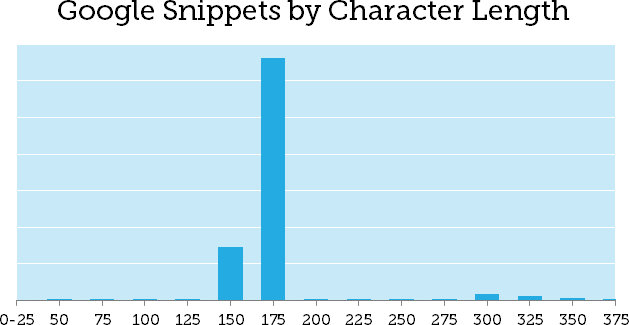
Google doesn't always show meta description you have written. It can pull it from other sources. Here is a video where Matt Cutts explains it.
Google chooses the content of meta description for SERPs from the following sources:
1. The meta description tag you have written.
2. It can pull a snippet from the webpage's content if it's more relevant to the query than the description you provided
3. It can pull a meta description from DMOZ if your website is listed.
Let me give you an example. Here is a meta description that's pulled from the content.
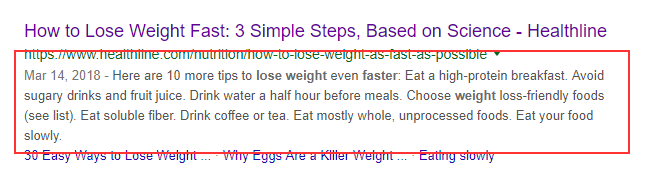
And here is a search result that uses meta description for the same search query.
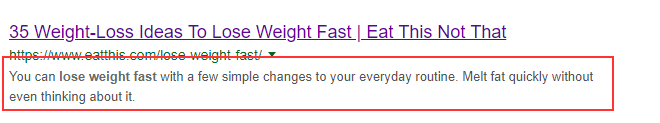
When a search query is entered, Google will show the meta description that you have written. However, if the meta description isn't relevant to the query but your webpage is still ranking, Google will pull most relevant piece of content form your webpage and will use it as meta description.
If meta description is relevant, it will be served. If a piece of content is relevant to the query, it will be served. In other words, Google optimizes it for you.
A meta description that you write, therefore, helps search engines in finding your webpage's relevance to search queries. This is what makes it more important than ever.
How to Write a Great Meta Description
Now that you know the importance of meta description, let's get to the nitty-gritty.
There are multiple factors that make a meta description persuasive and clickable. These are covered in detail below.
What is the ideal length of a meta description?
As discussed above, the actual meta description that Google will show vary greatly in length. Research shows that over 90% of search snippets have 165 characters or less. According to Moz, the length of a meta description should be between 50 – 300 characters.
Neil Patel recommends not focusing too much on the length of the meta description rather just write what suits best.
Several others recommend keeping meta description short under 155 characters and let Google handle it for you. And plugins like Yoast still allow 160 characters.
I'd recommend testing different lengths of meta descriptions, as recommended by Rand Fishkin. Create a short meta description, under 160 characters, and test its CTR. Replace it with a longer version and test its CTR. Stick with the one with higher CTR.
Here is another approach to dealing with this optimal length dilemma. Peter Meyers suggests using two separate meta descriptions that together form a whole, longer description and if Google decides to show a short one, it will still work.
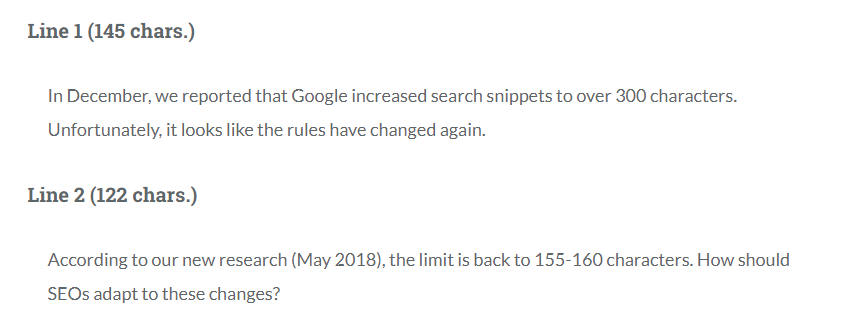
Use meta description as two separate lines as you do with an ad copy.
Make it descriptive
It's a meta ‘description' so it has to be descriptive which means it should describe the content of the page clearly.
For instance, if your webpage is about ‘blue Nike shoes for men', the meta description should describe the same and nothing else.
Don't claim something that your page doesn't offer.
Don't create hype. Don't mislead. Don't use false claims to drive clicks.
If meta description is not relevant to the content, visitors will leave your website almost instantly. It will increase bounce rate and Google will push your website down in SERPs. In the below image you can see the meta description offers a '3 minute demo' yet there is no mention of this on the landing page. This is breaking the 'scent trail' and will confuse searches. At best this will lead to lower conversions, at worst it will lead to your visitors going elsewhere.
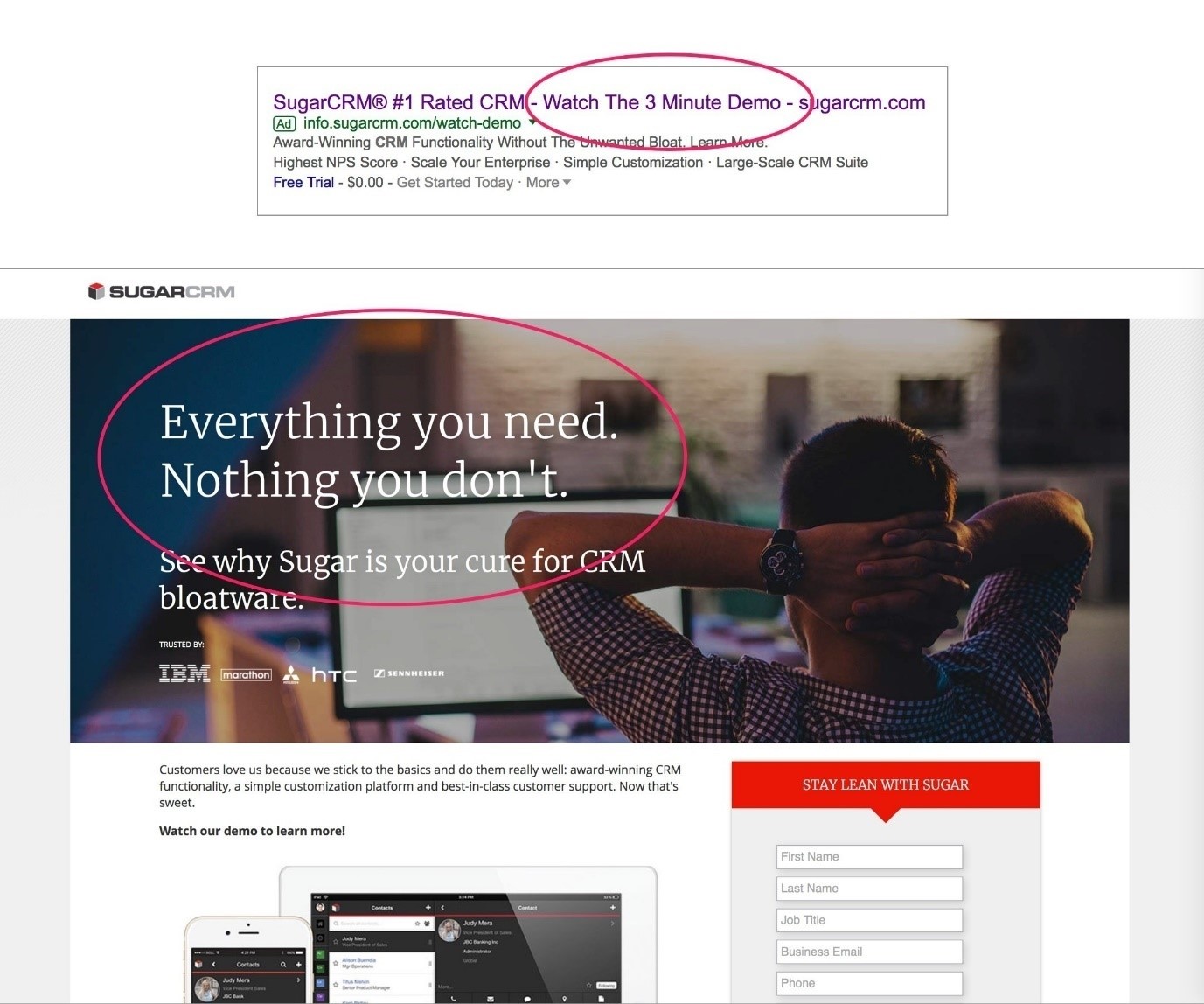
Your meta tag has to be descriptive, relevant, and interesting. There is no room for boring stuff.
Here is an example of a nicely written meta description that describes the content of the page without any fluff. It is relevant to the title.
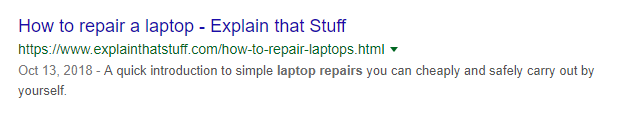
Since the core purpose of a meta description is to boost click-through rate and persuade searchers to click and proceed, Moz recommends using meta description as ad copy. Use it to pitch your best line and use it as if it is your ad copy.
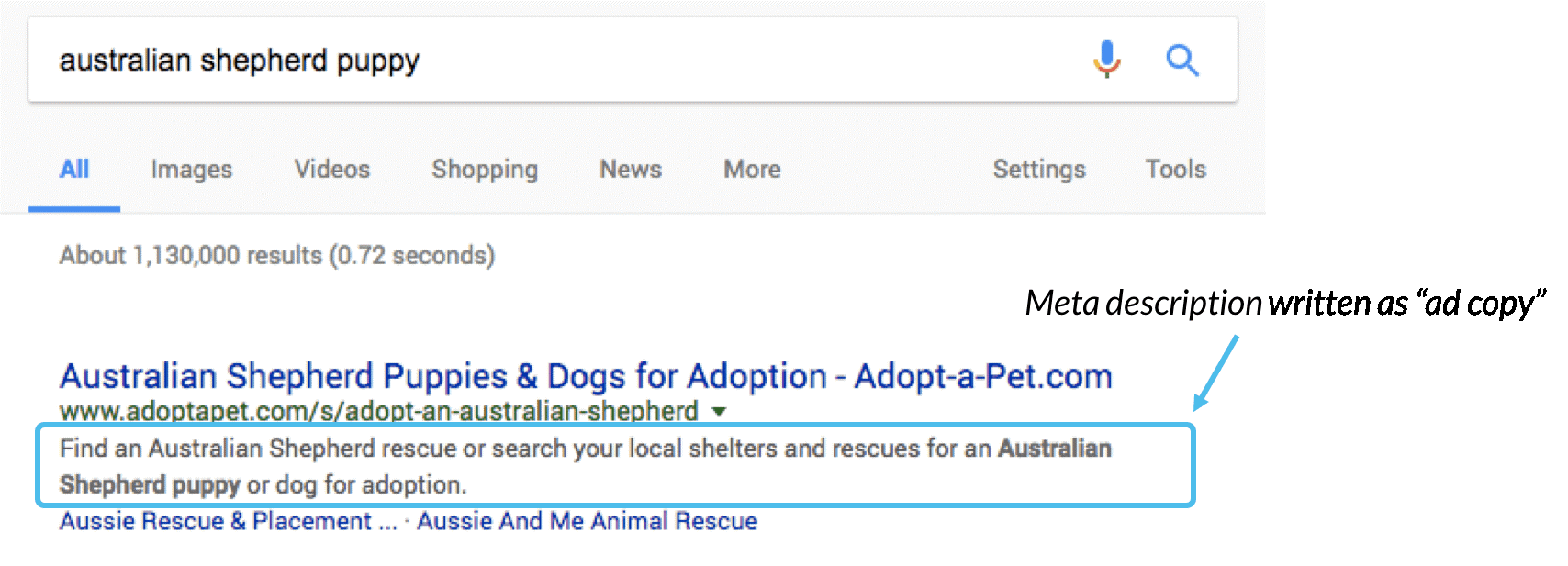
Use keywords
There isn't any better place than meta description where you can insert your primary keyword and one or two long-tail keywords.
As long as you sprinkle keywords naturally, you should be fine. Here is an example where a keyword is used naturally in the meta description (laptop repair guide).
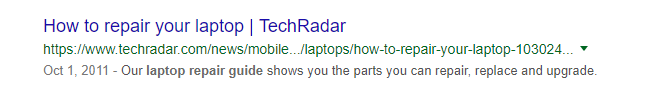
Even if you don't add keywords, Google will still serve your webpage based on its relevance.
Here is a search result from the same search query. It doesn't include the keyword 'laptop repair guide' but Google still served this page and highlighted manuals as a synonym for 'guide'.
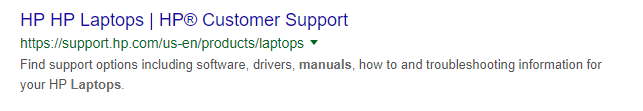
Adding keywords won't hurt so add keywords whenever possible.
Keep it unique
Make sure meta description on all webpages on your website is unique. When you don't use unique meta descriptions, you won't be describing webpage accurately and your meta descriptions will be misleading.
This will lead to high bounce rate.
When you use duplicate meta descriptions, this is how your webpages will look like in SERPs.
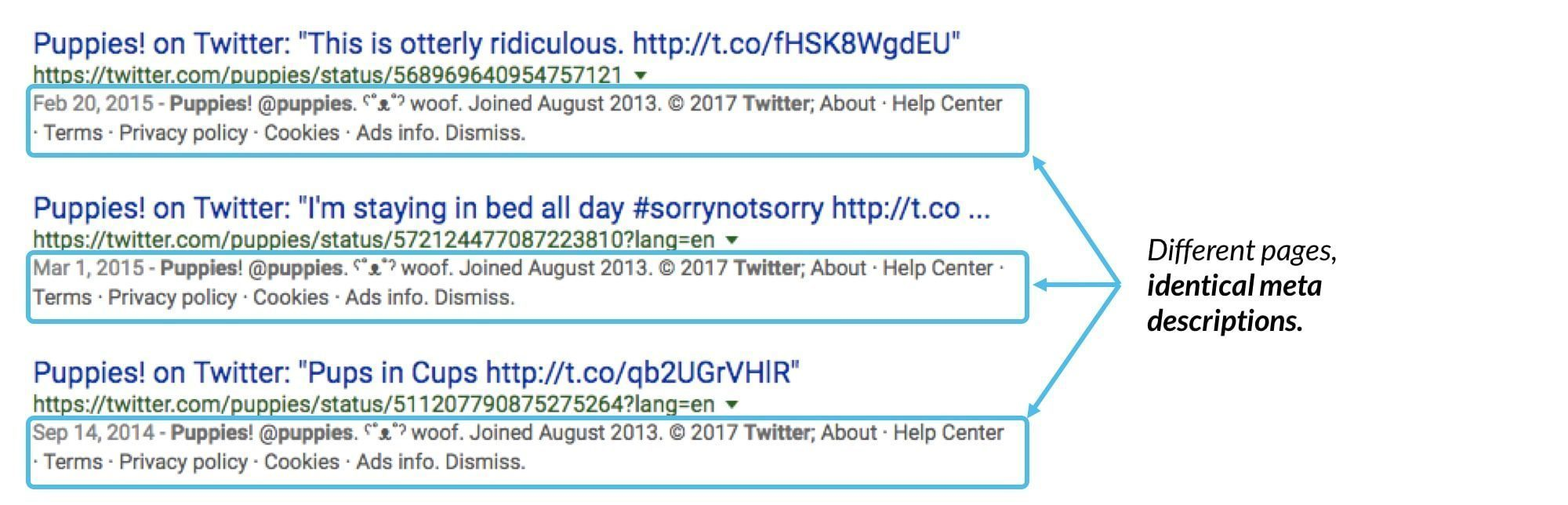
Not particularly appealing, is it?
You can't expect clicks from such a search result.
Make sure meta descriptions are unique yet interesting.
Add a call to action
When the purpose of a meta description is to boost clicks, it shouldn't go without a call to action (CTA). Use action-oriented language, power words, and emotional triggers to persuade readers to click your search result.
Asana uses a clear CTA in its meta description by adding ‘Start using Asana as your work management tool today'. It clearly tells the searcher what they're supposed to do after seeing this search result and what they should expect on the landing page.
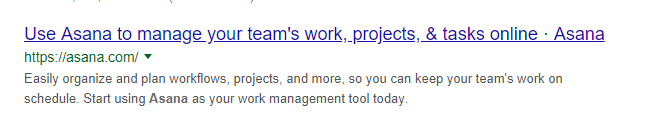
Here is another example by GetResponse that clearly tells the readers that sign up is free.
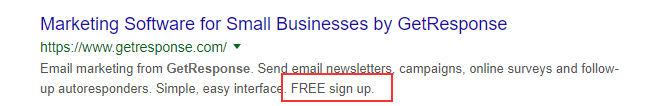
Best Practices for Meta Description Optimization in 2019
Here are some of the best practices and actionable tips to optimize meta description.
- The homepage of your website is the most important page and it should have an awesome meta description that precisely describes your brand, main features, USP, and should have a CTA. Check Asana and GetResponse meta descriptions to get ideas. Use your brand name in the meta description as it will boost awareness.
- The way how Google treats meta descriptions in 2019 is way different than how it used to treat them a few years back. It now focuses on creating its own meta descriptions from content which are, mostly, better and more relevant to queries. You should test a few webpages without meta descriptions. It is absolutely fine not to write a meta description. The webpage will still be indexed and shown in search results. Test and see how it works for you.
- Use rich snippets in meta description such as product information, price, reviews, etc. This is achieved by schema markup. If you're using a CMS like WordPress, there are hundreds of free plugins you can use. Using rich snippets improve CTR, as these search results stand out from the crowd and provide additional information. It helps searchers in choosing most relevant search result that provides them with additional details upfront.
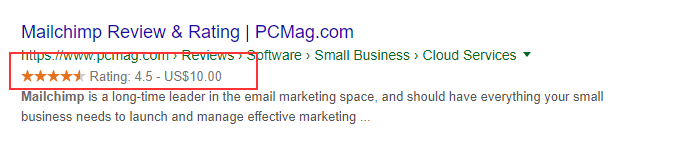
Conclusion
Meta descriptions are an essential component of on-page SEO that can make or break your website's organic CTR. Now that you know how to write great meta descriptions that will drive clicks, the next step is to test different variations.
There is always room for improvement.
Can you improve your description with a better call to action? Do you make a good summary of what your page offers to visitors? Look at the searches your page appears for - will your meta description appear relevant for all those keywords? If not, could you improve it?