Creating your first SEO tests using SEO Scout
Getting started
It's simple to get going with SEO Scout. All you need to do is:
- Connect your Search Console (Google Webmaster Tools) account
- Choose the site you wish to run tests on
- Add our tiny javascript snippet to your site
- Create a test from your dashboard
In this video we walk you through creating two simple 'title and description' tests aimed at optimizing a site's appearance in Google. The first test is aiming to broaden the keyword coverage in the title and description with the main goal of increasing rankings for longer tail terms, while the second test is more focused on raising average click through rates by making the site's snippet on Google appear more attractive.
Watch the video to see just how easy it is to create your first tests, then sign up for your 14 day free trial!