One of the simplest ways to see an impact from SEO testing is to test a new title or meta description. These SEO tests take just minutes to setup but in some cases can double your site's traffic!
Simple Steps To Improve CTR
Once you've integrated your site with our plugin it takes just 3 simple steps to start your first test:
- Find a page on your site that is under performing. To find pages that perform worse than expected, click on our 'Low CTR Pages' report. This report sorts your pages by the potential they have to improve traffic.
- Analyze your existing title and description
Pages under perform for a variety of reasons. Use the Page dashboard to decide how you could improve your title and description.- Is your snippet boring? Could you make the language more exciting to attract more eyeballs?
- Does your copy match the keywords you appear for? Check the phrases you rank for and compare to your existing snippet. If your title and description don't appear relevant to the query a searcher will skim over you. Can you better show that you will answer their question?
- Add a new test for this page Click Create Test to start a new test. Craft a new title and description based on your analysis and give it a name for your records.
Click Save & Start Test and your test will go live on your site .
There's no need to edit your site or login to your CMS - your new title and description will show on your site right away. All you need to do is sit back and relax while we collect data on your new test's performance!